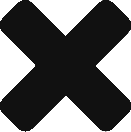This is SO AWESOME! Today only click here to give $10 to any of your facebook friends to spend at H&M via the Wrapp app. I have used this app and it DOES WORK!
Here’s a little bit more info about Wrapp from their site:
“What is Wrapp?
Wrapp is a social gift-giving service. It lets you give free gifts and paid gift cards to friends and family using your computer or smartphone.
It’s fast, easy and fun. Best of all, many of Wrapp’s partners offer a limited number of free gifts every day. If none are available when you check, try again the next day!
Why do merchants give away free gifts?
Wrapp lets merchants appeal to potential customers directly instead of using pricey TV ads or other indirect methods. Of course, it’s up to Wrapp users to decide if and when they want to send any friends a free gift.
Sending Wrapp gifts and gift cards
How do I get started?
By signing up for a Wrapp account. It’s fast and easy. Press the Join Wrapp button athttps://www.wrapp.com/ or simply download our app from the App Store or Google Play.
Your new Wrapp account automatically connects to your Facebook account. That makes everything easy. You don´t need a new user ID or password to start sending Wrapp gift cards.
How do I send a gift card?
- Log in to your Wrapp account on your computer or smartphone
- Find a friend or family member to celebrate, and select that person’s image
- Pick the offer you want, write a greeting and enter payment details (if you’re buying a paid card or adding value to a free gift)
- Press the Give button and you’re done!
Your friend will be notified of your gift via email, Facebook or text message—it’s up to you. Our app also notifies existing users of each gift they receive, as well as any contributions.
How do I redeem my gift card online?
You can either shop at the merchant’s website and log in to Wrapp when you are ready to pay for your item, or you can shop online directly via https://www.wrapp.com/.
When you are ready to use your gift card online: 1. Select the Wallet image 2. Choose your gift card 3. Press the Use Online button. Be ready to use your gift card, since you can only use it once. You have 60 minutes to make a purchase. After that, your card expires. 4. When it’s time to make your purchase, follow the instructions in your Wrapp account for copying the gift-card code information into the merchant’s purchase form. 5. Once your purchase is completed, press the Done Shopping button in Wrapp.
Can I print my gift card to use it?
No. This service is purely digital, which makes it great for the environment!
When can I use my gift card?
Immediately! You can start shopping as soon as the gift card is delivered to your Wrapp account.”
You can see more FAQ’s here.
Enjoy and have fun celebrating your friends!!!
Thanks Free Stuff Times!
To sign up for the e-mail list, just enter your e-mail below! You can unsubscribe at any time! I send one e-mail a day with all of the best deals in town! Hopefully it brightens your day!!!